Google will now have features such as Google Lens, Tab Compare, and other AI features on Chrome.
Google has introduced new AI features to Google Chrome to enhance users’ browsing experience, including Google Lens, Tab Compare, and an improved browsing history. With its Circle to Search feature, Google Lens is now available on the desktop for direct visual searches from the current tab. With Tab Compare, users can easily compare products across multiple tabs. Also, AI-enhanced browsing history enables natural language queries to rediscover sites.
Google introduced new AI features for Chrome.
Using the latest Google AI and Gemini models, Google is enhancing Chrome’s experience with three new AI features. These updates have been introduced to make browsing faster, safer, and more helpful. With Google Lens, users can directly perform visual searches from a desktop, compare products across tabs more efficiently with Tab Compare, and rediscover sites from their browsing history through natural language queries. These new features aim to stream the browsing experience, helping users find information and make informed decisions quickly.
Brief about all three AI features for Chrome.
Google Lens: A popular mobile tool is now integrated into the desktop version of Chrome. This feature allows users to select, search, and ask questions about anything on the internet without leaving the current tab. Users can use the new AI feature by clicking on the Google Lens icon on search or using the right-click or three-dot menu.
Tab Compare: Comparing products/services usually involves jumping from one tab to the other to read reviews and compare prices. Tab Compare is introduced to streamline this process, offering an AI-generated overview of products from various tabs in one place. It’s starting in the US in the coming weeks and will help users compare essential details about products without endless tab switching.
AI-enhanced browsing history: Finding a site that once was visited but wasn’t saved could be challenging. Chrome’s new AI-enhanced browsing history feature aims to solve this problem. One can type queries like “Which brand was the little black dress I was searching for last week?” which will bring up relevant pages from the browsing history. Starting in the US in the coming weeks, this new feature will be optional and can be turned on or off in settings. It won’t include any data from the incognito mode.


 Android battery drain issue: Google blames Instagram
Android battery drain issue: Google blames Instagram  Two new features launched for Google Gemini chatbot
Two new features launched for Google Gemini chatbot  Google joins hands with the Tamil Nadu government for an AI-enabled ecosystem
Google joins hands with the Tamil Nadu government for an AI-enabled ecosystem  Google Phone app to get a new feature
Google Phone app to get a new feature 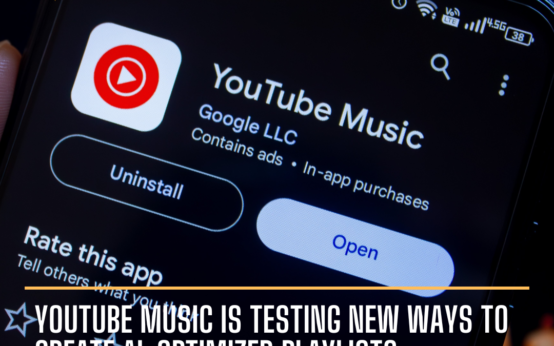 YouTube Music is testing new ways to create AI-optimized playlists
YouTube Music is testing new ways to create AI-optimized playlists