Creators can now remove copyrighted music from their videos, helping them still monetize their content on the platform.
Amidst several technological advances, one that is currently making more news is YouTube’s AI tool. It is here to help creators on the platform easily remove copyrighted music from their videos, allowing them to still monetize videos.
YouTube’s AI tool to help creators.
Recently, Neal Mohan (YouTube Chief) announced that YouTube’s AI tool will help creators remove copyrighted music, maintain audio, and aid monetization of their videos on the platform. It also offers them muting, trimming, or replacing songs per the support page. Even with AI limitations, the AI tool manages Content ID claims, video viewability, and monetization, as detailed by Google-owned YouTube.
YouTube announces an updated eraser tool for creators.
YouTube has announced an updated eraser tool for creators that will allow them to erase copyrighted music from their videos without impacting other audio to monetize their content without taking it down from the platform.
What did YouTube Chief Neal Mohan say?
Sharing about the AI tool on X, Neal Mohan, YouTube Chief, posted, “Good news, creators: Our updated Erase Song tool helps you easily remove copyrighted-claimed music from your video (while leaving the rest of your audio intact).” In a support page, the company said, “If your video has a Content ID claim, there may be restrictions on where the video is viewable or whether it can be monetized. To remove the claim and the associated restrictions you can edit out the claimed content without having to upload a new video.”
The AI tool may work differently from other AI-powered offerings available.
The company also said it may not work like other AI-powered offerings, stating, “This edit might not work if the song is hard to remove. If this tool doesn’t successfully remove the claim on a video, you can try other editing options, such as muting all sound in the claimed segments or trimming out the claimed segments. If done successfully, these options will automatically clear a Content ID claim.”


 Sitaare Zameen Par on YouTube; viewers say they are charged more
Sitaare Zameen Par on YouTube; viewers say they are charged more  Report suggests Apple to open its third Indian store in Bengaluru
Report suggests Apple to open its third Indian store in Bengaluru  Android battery drain issue: Google blames Instagram
Android battery drain issue: Google blames Instagram  YouTuber from Haryana kills husband after he catches her with her lover
YouTuber from Haryana kills husband after he catches her with her lover 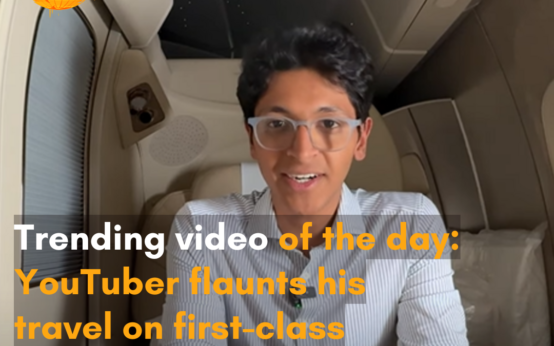 Trending video of the day: YouTuber flaunts his travel on first-class Emirates flight, receives criticism from netizens
Trending video of the day: YouTuber flaunts his travel on first-class Emirates flight, receives criticism from netizens  Platforms by Meta will use content from Reuters news in AI chatbot
Platforms by Meta will use content from Reuters news in AI chatbot